A significant update from Google has shaken the eCommerce world. Google has added FREE Google shopping listings to its shopping search engine.
Until now, Google shopping listings have been strictly pay to play. This significant change is an opportunity every store owner should take advantage of.
We’re going to tell you everything you need to know right now:
What is Google Shopping?
When you perform a Google search, the shopping tab at the top is Google Shopping.
It searches product data instead of website data, and the search results return products instead of websites.
The search results on the Google Shopping tab now include Paid Shopping Ads, and FREE Shopping listings.
"...free clicks, free traffic, and new customers exposed to your brand and your website"
The amazing part is this:
The previous policy of only showing paid ads has kept the number of products in their shopping engine relatively small until now.
The competition for Google Shopping Free listings is going to get more competitive very soon.
Getting your products up soon is more important than ever.
Also:
The price is right. Every small business could use free exposure.
Getting your products listed for free in shopping results right next to paid campaigns is a no brainer.
So, why is Google offering Free Listings?
Here’s why:

Google is coming directly after Amazon. The advantage Amazon has over Google Shopping is the sheer volume of products they offer.
Google’s free product listing ads will add more products to Google Shopping. More products bring more customers.
Which, of course, means:
The demand, value, and, most importantly, advertising price will all go up on these more popular shopping pages.
Google is still heavily pushing their traditional paid product listing ads. These paid campaigns will always show up at the top and bottom of all shopping pages.
But, here’s the critical part:
The Google Ads are only across the top and bottom of the pages. The FREE Product Listings take up nearly all of the search results with organic shopping listings.
Check this out:
(look at the full page screenshot to the right of a typical Google shopping page when zoomed out)
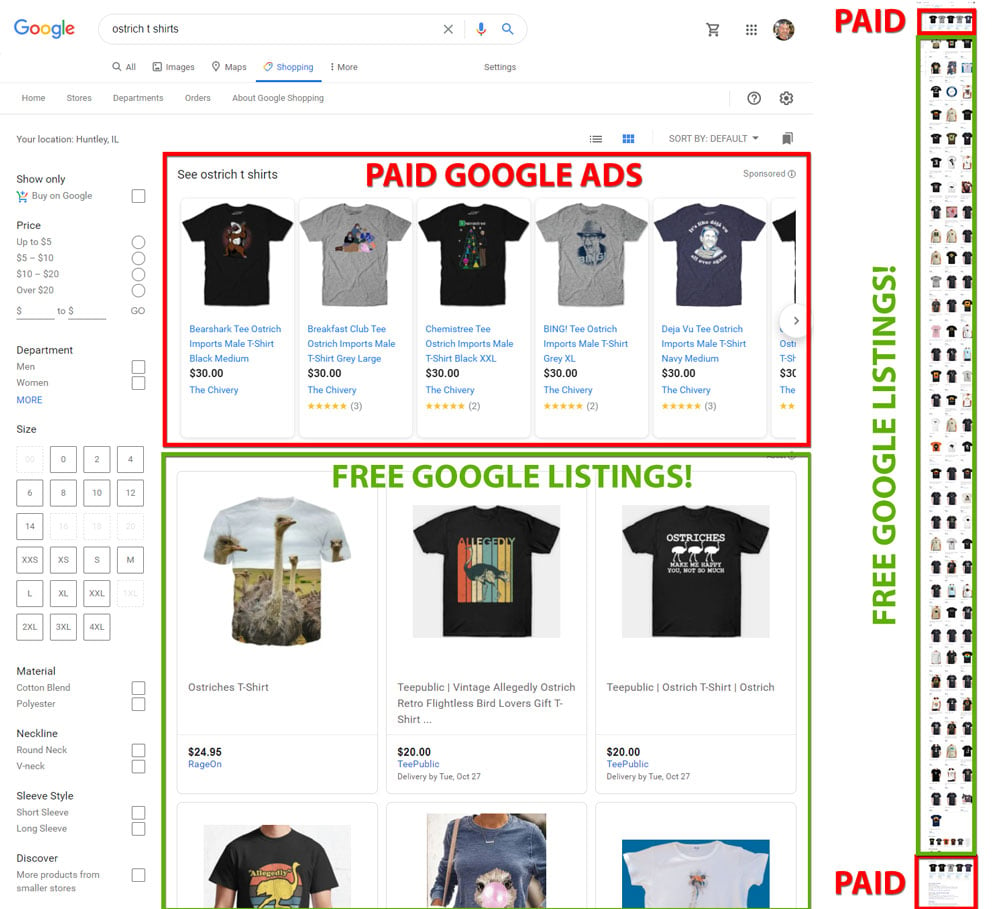
How do I get started with Google Shopping Free Listings?
Here’s the good news:
If you’re using WooCommerce, BigCommerce, or Shopify, the onboarding process is much faster as all three have existing software for this purpose.
Here are the things that have to happen:
1. You will need to have and set up product feed manager software.
Your “feed” is a data record of your entire inventory, then listed on Google. Your feed manager will create the list one or several times a day for Google to grab the current info.
And the best part:
When you sync your products from your store to your Google shopping account, your Google shopping items will update with the current inventory and any promotional sale pricing.
2. You will need to take 5 minutes to set up a Google Merchant Center Account.
Your Google Merchant Center will be where you can manage your products and your product feeds.
When you connect your shopping cart to Google, Google Merchant Center is the connector.
3. You will need the GTIN, MPN, and Brand for all of your products.
You will need to provide Google either; the product’s GTIN number or the brand and Manufacturer’s Product Number (MPN).
You might be wondering:
What if I don’t have the GTIN or MPN numbers? The good news is you should be able to get these from the manufacturer.
If you are the manufacturer, it’s a little bit of a grey area here, but you can pretty much come up with your own MPN.
4. Product Data
You will need to make sure the rest of your product information is formatted and pulling correctly.
Most of your product data should be readily available in your regular product pages.
Double-check your data for the product title, high-quality product images, product pricing, seller ratings, and current offerings.
Here’s another great thing:
If your products ever have a price drop or a markup, the shopping feed will pull that information in during the next sync.
5. Choose the Product category
The organic shopping listings on Google online shopping pay close attention to shopping searches to return the most relevant results.
All of your feed items will need to have their category and product type assigned according to Google’s category structure.
One more step:
5. Sync your Feed with Merchant Center
With your product feed setup, you will have to generate it from your manager and tell the Google Merchant Center to grab it.
If there are any issues, Google will let you know what needs to be updated.
Finally:
5. Conduct a Product Search
Head back over to Google to conduct a product search and make sure your products show up in the shopping results.
Google Shopping Review
What’s the bottom line?
Google is making a significant attempt at being the answer to all digital commerce shopping needs.
From our perspective, getting free traffic and free clicks from shopping campaigns with no commission fees, CPC, or ad spend is a no brainer.
It gets even better:
Suppose google shopping didn’t have a reputation as being one of the best ROIs in paid advertising.
We still recommend the free version, based solely on the free clicks, free traffic, and new customers exposed to your brand and your website.
This service is essentially enhanced high quality free organic listings.
The added human impressions and organic results that you will receive from this one-time setup make it a job that should be at the top of your business’s shortlist.
Getting Help With Setting Up Google Shopping
The setup and sign-up process for google shopping is simple enough, but getting all of your products configured and your full list imported correctly can be a little tricky.
Depending on the eCommerce Platform your store is operating on, the project may be more or less challenging to set up.
WooCommerce, Shopify, and BigCommerce are all existing partners with Google shopping. For those online store platforms, the process is relatively easy.
If you’re ready to start getting free clicks and more traffic, RhinoGroup is here to help.
We can set up your Merchant Center account and Dashboard, generate your shopping feed, and configure everything correctly and in sync with your inventory and regular order process.
In most cases, Rhino Group can get your data feed up and running, and your products live and showing in organic results in just a couple of days.
Give us a call 1-847-515-8000 today or email us to get started!


